English Grammar Overview - Parts of Speech - Adverbs
Now, let's move on to our adverbs. Rather than describing nouns, our adverbs describe our verbs. There are four types of adverbs when describing verbs. They are manner. These describe how things are done. Two examples are: quickly, cleverly. We have adverbs of place, describing where the action happened. Two examples are: here or there. We also have adverbs of time, describing when the action happened, two examples being now or recently. Finally, we have our adverbs of frequency telling us how often the action happens, two examples being often or never. There's also another type of adverb but here, we're going to describe adjectives or other adverbs instead of verbs themselves. These are called adverbs of degree. If we were to take the adjective "intelligent", we could easily say "He's very intelligent," "She's really intelligent," "They're quite intelligent," or "he's extremely intelligent." Now, for other adverbs, we could use the adverb "quickly": "He ran very quickly," "She ran really quickly," "They ran quite quickly," or "He ran extremely quickly."
Below you can read feedback from an ITTT graduate regarding one section of their online TEFL certification course. Each of our online courses is broken down into concise units that focus on specific areas of English language teaching. This convenient, highly structured design means that you can quickly get to grips with each section before moving onto the next.
A remote control is fitted to the lectern which is used to switch the projector on and off by pressing the green button at the top of the remote, press once to start the projector and twice to switch it of.
Portable devices Due to the ever-increasing variation in adapters needed to plug a portable device into a projector (and their propensity for being liberated), we can't cater without 24 hrs notice for plug-in laptops or tablets unless they have a suitable VGA adapte.
Please bring your presentation along on a USB drive, or attach it to an email to yourself and download it at lecture tim.
There is also a growing trend of using CamTools or Moodle to store lecture materia.
Relevant bookmarks are present in the toolbars of the computer browser.
If the use of a portable device is unavoidable, please email the computer office on helpdesk@his.
ca.
a.
u.
Installed software The seminar room computers all run an up-to-date version of MS Windows with MS Office 2010, Adobe Reader, Firefox, Chrome and Internet Explorer browsers, McAfee ePOS anti-malware and anti-viru.
Any PowerPoint presentations saved on a Windows or Apple Mac machine will run on the seminar room computers, irrespective of the version of originating softwar.
Seminar room .
.
etiquette Almost all problems encountered when using the audio-visual rigs are caused by the previous lecturer leaving the rig in an unknown stat.
As the seminar rooms are often used for consecutive lectures, everyone would benefit if a few basic steps were taken to try to help the lecturer who may be using the room immediately after you: Please do not switch off the computer or log ou.
The computer is in the AV cabine.
The projector is the thing hanging from the ceiling, please switch this off when leaving the roo.
Put the mouse and keyboard back into the cabinet, on top of the computer so that he following lecturer has a chance of finding i.
Please don't leave your powerpoint presentation running when you leave the room - the last slide is sometimes blank and this fools the following lecturer into thinking that there is something wrong with the compute.
If you have been using the DVD software, please close down the display program when you are finishe.
Using DVDs DVDs should be played using the computer in the cabine.
Insert the disc and a program should automatically start enabling you to control the DVD using the mous.
The volume knob is at bottom right of the cabinet, the input selector knob is at bottom left, make sure the amplifier input is set to Au.
When finished, please close down the DVD display progra.
VHS tapes, audio cassettes Use of these media is diminishing and support of the relevant players is not cost-effectiv.
If you wish to use any analogue medium please inform the computer office by email at least 24 hours before the lectur.
Overhead projectors, 35mm slide projectors Overhead transparency projectors and slide projectors are bookable in advance (see below.
They are no longer a permanent feature of the teaching room.
Common AV rig problems and solutions The projector is on but just displays a \"Blue Screen of Death\